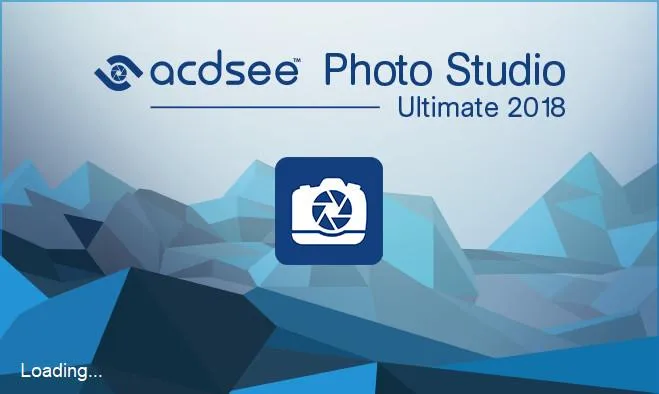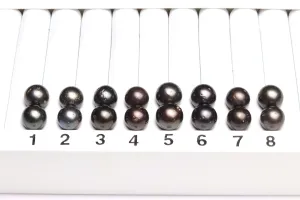With GPU-accelerated adjustment layers, RAW editing, and an arsenal of professional digital asset management tools, ACDSee Photo Studio Ultimate 2018 is perfectly positioned as the only software you need to satisfy any part of your digital photography workflow. Now featuring even more ways to take control of your photo manipulation, flexible mobile importing, tools facilitating productivity, and much more, Photo Studio Ultimate makes it easy to get speedy, stunning results.
1 year subscription that begins at the time of key redemption.
Features
Comprehensive RAW EditorMake the most of your RAW images with Photo Studio Ultimate's built-in support for over 500 camera models. For ultimate freedom, start with the rough data captured by your camera's sensor and non-destructively transform it into whatever you want using exposure, contrast, color, repair, sharpening, and other detail-based tools.
Visionary Layered Editing
You can use the Layered Editor to fearlessly innovate using parametric photo manipulation. Add layers designed to achieve individual adjustments and effects, and go back in to tweak them at any time. Pair individual layers with any Edit mode filter or adjustment for complete image manipulation liberty.
Effortless Digital Asset Management
Finding, sorting, moving, organizing, and sharing—everything you need for complete mastery over your photography workflow is right here, at your fingertips. Add ratings, hierarchical keywords, categories, and location data to your images. Quickly identify photos for further processing with visual tags or customizable color labels.
Erase and Replace
Take what you want from your photos, and integrate the rest. Select unwanted objects for removal and use the Smart Erase function to fill in the area with a matching background. This content-aware tool will produce a natural result even while extracting elements like telephone poles, crowds of strangers, imperfections, ominous clouds—whatever you want. Even eliminate structures and surfaces to create fantastical manipulations and image composites.
Deform and Reform
Creative image manipulation has never been so fluid. The Liquify tool allows you to distort objects in images without compromising quality. Shift, pinch, bulge, or restore. Develop free-flowing designs, or retouch portraits by moving pixels without altering them. *Not supported on 32-bit.
Mobilize Your Life
With ACDSee Mobile Sync, you can wirelessly and instantly send photos and videos directly to ACDSee Photo Studio from your mobile device! Just select and send. Available on iPhone and Android, the ACDSee Mobile Sync app keeps track of which photos have been sent, so you don't have to. Zoom through your process with flexible selection options and configurable filenames and subfolders. Edit and transfer metadata while taking advantage of RAW support on iPhone.
Perfect Exposure – Every Time
No matter the lighting or weather, make your subjects pop! With our patented Light EQ™ technology, you can intuitively correct lighting and exposure by lightening shadows and darkening highlights. You can adjust specific areas without affecting the image as a whole, achieving image-wide balance. Add Dehaze adjustment layers to remove dust, smoke, vapor, and other particles affecting clarity, for restored detail, contrast, and lost color. Even use layer masks to hide and reveal mist in choice locations.
Rearrange, Add, Remove, and Adjust Layers
Create brand new, bare images. Add text, watermarks, and image elements in layers, and customize size, bit depth, and background contents to suit your subject. Duplicate layers to work on individual parts of images without affecting others. Get professional results by combining layers with expert editing tools and inventive effects, and add striking backgrounds to create the illusion of a wider depth of field. Control transparency with layer masks. Hide or reveal sections of photos with white or black brushes, blend images, and create layer masks from selections. Solidify your design by merging layers. Achieve one lean, trim file that won’t slow down your computer, no matter how many layers you create.
Brush and Mask on Precise Selections
You can use Pixel Targeting to direct selections and masks to exact colors, brightness values, and even skin tones. Meanwhile, you can use the Brush Selection tool to accurately isolate the subject in a photo based on pixel criteria that you assign. Then easily aim color or brightness-aware lighting, effects, color, corrective, and detail-oriented adjustments.
System Requirements
Hardware
- Intel® Pentium® 4 or AMD Athlon® 64 processor (2 GHz or faster)
- 2 GB RAM (6 GB RAM recommended)
- 512 MB Video RAM (VRAM)
- DirectX 10 compatible graphics adapter
- 1024 x 768 display resolution (1920 x 1080 recommended)
- 2GB of available hard disk space
Software
- Microsoft® Windows® 7 (SP1), Windows® 8, Windows® 8.1 & Windows® 10 (64-bit editions only)
- Microsoft® Internet Explorer® 9
- Microsoft® DirectX® 10 or higher
- Windows Media® Player 9.0